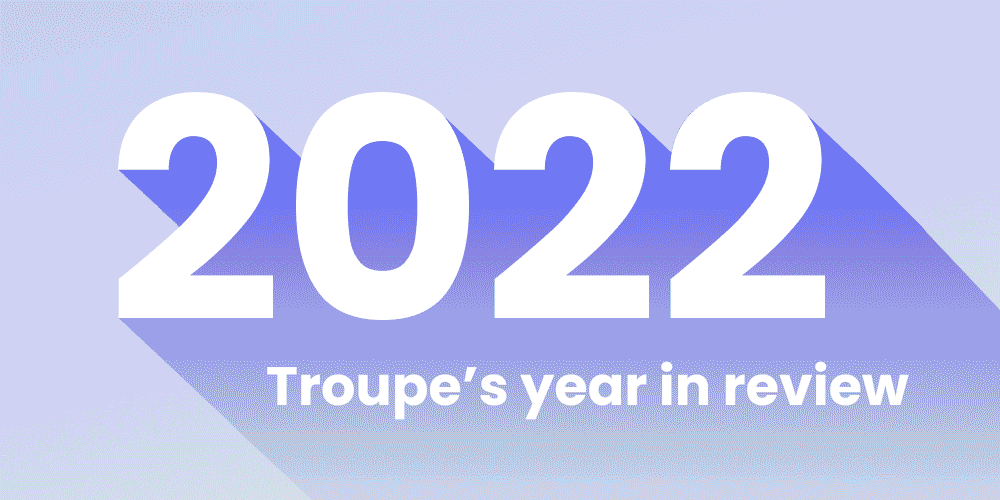2022 was a year unlike any other. With the travel industry finally making a comeback after a long 2+ years, we’ve continued to expand Troupe’s feature set and are looking forward to continued momentum in our quest to simplify group trip planning.
With that in mind, we wanted to take a moment to reflect on the huge strides we’ve made because of help from users like you.
In 2023, we have seen so many of you planning trips on Troupe. Our 30K users have organized trips all over the world but our top destinations for the past year were….
- Las Vegas
- New York City
- New Orleans
- Nashville
- Miami
Where will you and your friends travel next?
A lot has changed at Troupe as well. We’ve partnered with amazing companies like Scott’s Cheap Flights, JetBlue, Girls Love Travel, and more. Most importantly, we’ve released some amazing new features and made updates to our pre-existing ones. Check out how your feedback has led to these big chances!
10 Big Releases
Activities
Time to start planning what you’ll do on your next trip. All travelers can now suggest things to do by adding an activity in one of three ways:
- Create a custom activity by adding a title, photo, description, etc…
- Add an activity by pasting any link or URL from across the internet
- Suggest an activity by searching Google Maps directly within Troupe
Categorize and sort activities with premade tags or create your own groupings. You can even pin each location on a custom map view using our Google Maps integration. Then, add pricing, photos, and links to your activities, so everyone has all the info they need to make a decision on what to do.
Once you’ve floated some ideas to the group, travelers can vote on what they like best by choosing “😍Love,” “🙂 Like,” or “👎 Pass,” so you know who’s in and who’s out.
Best of all, we’ve added the ability to sort everything by interest level and filter out activities with and without votes. That way, you can easily review all the exciting options in one place and get to booking ASAP.
Real-Time Availability and Pricing for Vrbos
Ever settled on a stay only to learn it’s already been booked? With our Vrbo integration, we take the guesswork out of which houses are still available and which ones have already been snatched up by pulling live pricing and availability information directly into Troupe!
Simply select “ Search Vrbo” when adding a stay to see available Vrbo properties without ever leaving the Troupe app. Once you’ve added them to your trip, you’ll see a green Preferred Partner badge, which means we’ll update pricing and availability daily, so you can keep up with real-time changes as they happen.
Itinerary
OK, so you have your trip’s dates, destination, and stay all set. Now your group has started brainstorming activities and things to do when you get to your destination. Help make sense of it all by using our new itinerary feature to organize your group’s day-to-day plans in a single place that everyone can contribute to.
Here’s how to get started:
- First, create an itinerary on the itinerary tab using your group’s finalized dates
- Next, navigate to the given day’s page within your itinerary to add activities that travelers have already suggested to the group
- Last, add start and end times to confirmed activities, so everyone knows where they need to be and when.
What are we building next for our itinerary feature?
- The ability to add multiple finalized stays to your itinerary
- A single, scrollable view of all activities and stays added to your trip, broken out by day
Plus Ones
Because we know getting an accurate headcount is key, we want to make sure all travelers are represented on a trip (even if they’re not using Troupe). With our newly-launched plus-ones feature, planners can take the guesswork out of who’s coming by allowing travelers to add in family and friends who may never log into the app.
To get started, simply head to the “Manage Travelers” page by selecting the “Manage” button under “The Who” section of the overview page.
Once there, select “+ Add Plus-one” under a given traveler’s name and input a first name (last name optional) for whoever they might be bringing along. Need to add more than one? Not to worry, you can add up to 10 plus-ones per traveler, in case some friends intend on bringing their entire entourage.
Profile Photo
Now your profile can be as unique as you! Customize your profile photo by uploading your favorite selfie or search Unsplash for a snapshot that best fits your vibe. Once you’ve selected the perfect pic, we’ll update your avatar across all trips you’ve joined. Plus, we even support GIFS!
Traveler Management
Understanding who’s actually coming on a trip is crucial for everything from picking the perfect stay to figuring out your group’s shared expenses. That’s why planners now have the ability to remove travelers from their trips with the click of a button.
Have someone on your trip who can no longer make it? Click the “Manage” button under “The Who” section on the overview tab to be taken to the manage travelers page. From there, simply select the trash can next to the traveler you want to delete from your trip and confirm your selection. It’s that easy!
Polls
There’s so much to be figured out before you leave for your trip. To help you make decisions faster, you can open up to 3 polls at once to build consensus around everything from budget to activities.
To keep track of who’s asking what, each poll has a clearly-defined author in the upper lefthand corner, so travelers can poll the group on things like trip costs, flight options, and housing preferences, just to name a few. Plus, you can embed links to websites and create up to 10 answer options per question, so all your bases are covered.
Multiple Notes Pages
A single note page just wasn’t cutting it for our power planners and early adopters. Crucial travel details were too hard to find and easily got lost in all that vertical scrolling.
That’s why we’ve given our notes page a much-needed makeover. Now, when you create a new trip on Troupe, travelers will see not one but four templatized notes to help keep all their travel details neatly organized.
- Itinerary
- Budget
- Travel Details
- General
If those titles don’t work for you, don’t worry. Each note’s name can be edited depending on your group’s individual needs. Add a shared grocery list, a packing list, or whatever your friends might need to stay on top of things ahead of your departure.
Need more than four? Press the “+ Add note” button to spin up as many custom notes as you like, so your group has all the info they need to get going.
Broadcasts
Want to alert your group to something important? Users can now send Broadcasts to all travelers on their trip, ensuring friends get all the information they need, delivered directly to their inbox or phone.
Send a Broadcast to your group when you need to…
- Set a deadline for voting on dates, destinations, or stays
- Send payment reminders for shared expenses
- Remind travelers to renew their passports, pack a bathing suit, or send their flight information to the group
Push Notifications
Want to get notified about important updates to your trip? Be sure to download the Troupe app in the App Store and set up your push notifications. (Don’t worry Android users, you’re up next!)
To get started, open the app and head to the Account page, where you can opt into push notifications and select which kinds of alerts you want to receive directly to your phone.
Choose to get notified when…
- Travelers send a Broadcast
- Polls are opened or closed
- Voting is opened
- Other travelers join your trip
- And much, much more
Are you an Android user? Take this 15-second survey to help us better understand your needs and add your email to stay up to date on our Android app’s progress.
We are so thankful for all our users who took time out of their busy schedules this past year to hop on the phone and tell us what they think of Troupe. It’s users like you who continue to fuel our mission to be the best group trip-planning app on the market and for that, we can’t thank you enough.
If you’re interested in hopping on a call with us to share your feedback on the app, you can sign up for a 15-minute slot here.
See you on Troupe for more planning and more memories. Happy travels!